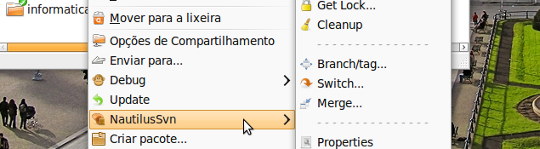Use subversion on Linux directly through the Nautilus file manager
I use Subversion, a lot. And most of the time I use it in Linux, to manage all my programming projects. I’ve always thought that using SVN through its command-line was a pain in the ass, and I also didn’t want to install yet another program just to have a graphical interface to Subversion.
Actually, SVN’s command-line interface is intuituve. Problem is that I really dislike repetitive tasks, and I cannot type very fast (at least not without looking at the keyboard). So I found an absolutely fantastic Nautilus plug-in for the task, and it was just what I was looking for!
I bumped into the NautilusSVN project while looking for some open-source project to help translate. It’s a plugin enabling you to perform actions such as checkout, update, commit, add and log right at the Nautilus context menu.
Currently the plug-in supports only the Subversion VCS (as the name implies), but, according to the developers, soon there will be support for other systems, such as Git. Let’s then quit the chit-chat and proceed to install NautilusSVN.
The following instructions are to install NautilusSVN on Ubuntu Linux. If you use any other distro, there are instructions on the project’s download page. For Ubuntu, just follow these steps:
Get the
.debpackage from the project’s site:wget http://nautilussvn.googlecode.com/files/nautilussvn_0.12-1ubuntu2_all.debInstall the package, along with its dependencies:
sudo gdebi nautilussvn_0.12-1ubuntu2_all.debOpen the “Run” dialog (
Alt+F2) and type in the commandnautilus -qto close nautilus: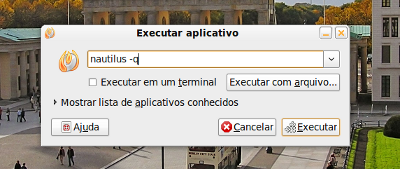
Open the “Run” dialog again, but this time type
nautilusto restart Nautilus, now with the SVN plugin active.
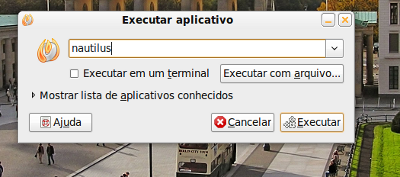
Isn’t the world of Open Source wonderful?! Now commits, updates, checkouts, adds and ignores are one right-click away :)